What is Expo and how to use it to enhance mobile apps

In June last year (2024), the React Native team officially recommended Expo as the main framework for React Native development.
Before that, Expo had already been used by developers as a powerful tool for building mobile apps in a simpler and more efficient way. The big news was when React Native officially announced Expo as its recommended framework, further consolidating its importance in the mobile app development ecosystem.
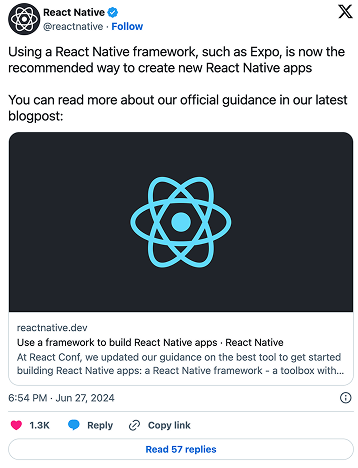
What is Expo?
Expo is a framework that provides a powerful set of tools for creating applications using React Native as the foundation. With it, you can develop applications for Android, iOS, TVs, and Web, all from a single codebase.
Additionally, Expo has an automated build service called EAS (Expo Application Services). With EAS, it's possible to perform over-the-air updates (EAS Update), host applications, and much more.
EAS can be used for free for up to 30 builds per month.
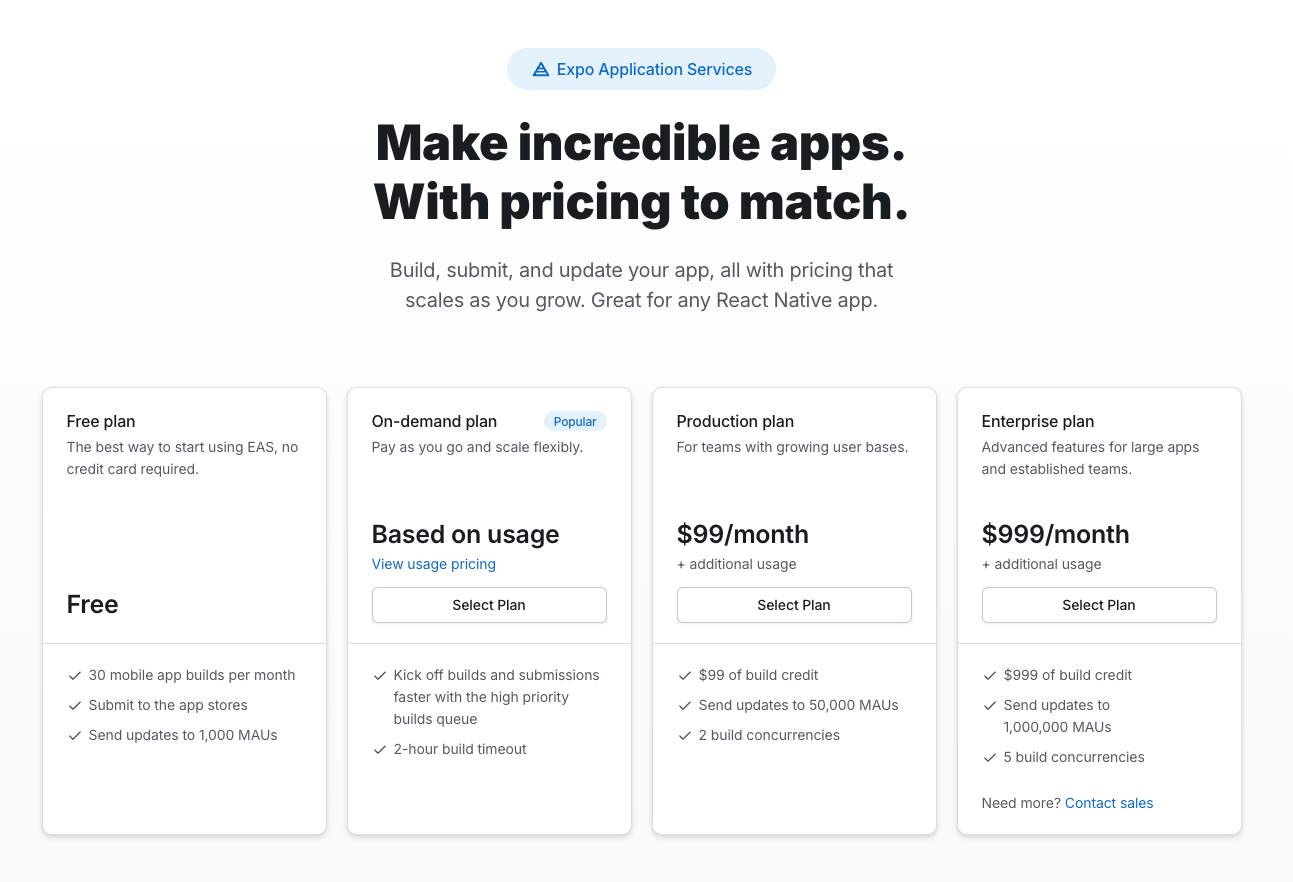
Why use Expo?
Expo stands out for several reasons, including:
- Active community and open-source: Expo has a highly engaged community on GitHub.
- Excellent documentation: full of practical examples and comprehensive tutorials.
- Ease of configuration: Expo abstracts the logic and complexity to help you set up projects with ease.
- Expo Native Libraries: more tools are available to facilitate access to native functionalities like Bluetooth, camera, gyroscope, and battery.
- Easy integration with popular tools: Expo allows quick integration with services like Sentry, LogRocket, Firebase, and social media logins.
- Support for native modules: the latest versions of Expo SDK make it easier to create native modules. To learn more, check out this tutorial: Expo Native Modules
Key advances in Expo so far
Expo has been constantly evolving, bringing significant improvements to its SDK and listening to community suggestions.
Goodbye, Expo Eject!
If you’ve used Expo before 2020, you might remember that to access the native Android and iOS folders within the project, it was necessary to "eject" Expo, which resulted in high refactoring costs, breaking changes, and some frustrating moments 😭. Fortunately, that's a thing of the past! 💆🏻♀️
This change made Expo more mature and consolidated its value within the React Native ecosystem.
Expo SDK Upgrade Helper
Another great improvement was the introduction of a tool that makes the incremental upgrade process of the Expo SDK easier in projects.
Now, there's a visual interface where you can select your current project version and the version you want to upgrade to. The tool generates a diff of files, allowing a detailed analysis of changes.
In addition, Expo’s documentation has a detailed guide to assist with the upgrade:
Integration with third-party tools
Integration with popular services has been improved, making it easier to use tools such as:
This ease of integration makes Expo even more versatile for businesses and developers.
Native Modules
Expo introduced the Expo Modules API, an API that simplifies the creation of native modules for Android (Kotlin) and iOS (Swift). This allows you to extend native functionalities without needing to eject the project.
- Use of Swift and Kotlin: modern and efficient development.
- Simple exposure of JavaScript methods: native modules can easily be called from JavaScript code.
- Integration with Expo Config Plugins: allows configuring native modules without modifying internal project files.
This was a general overview of Expo and its main developments. With its robustness and ease of use, Expo has become a powerful framework, now officially recommended by React Native.
In the next articles, we’ll explore more Expo features, with hands-on examples and code in practice! 🚀
See you in the next article!